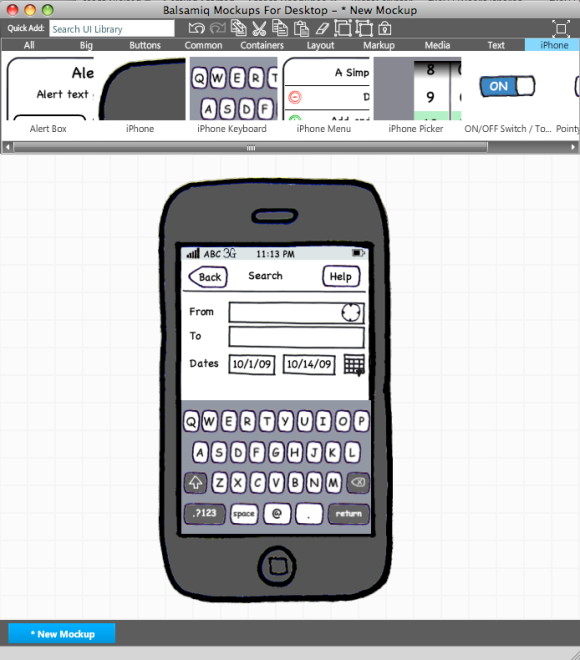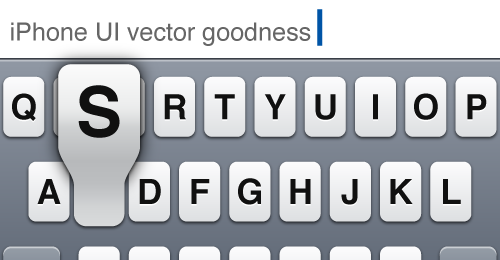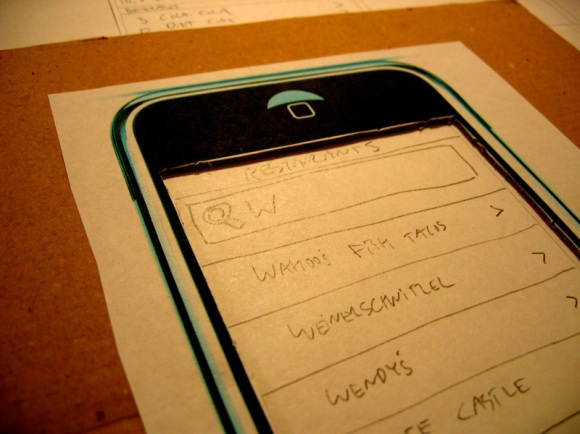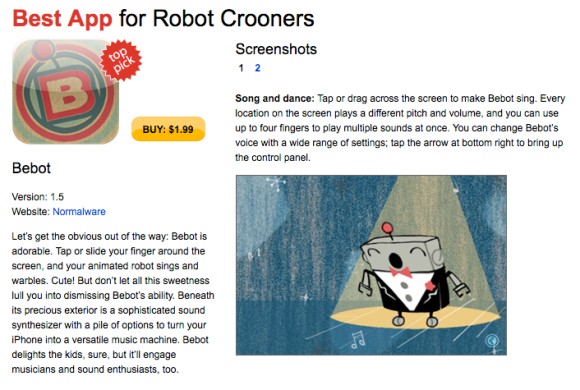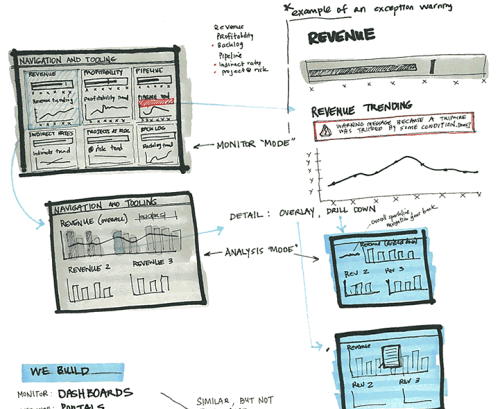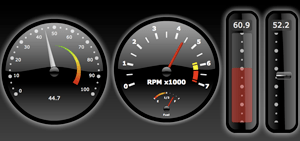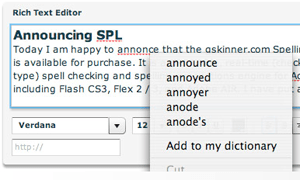Two of our clients are hiring full time UX designers: Allegiance in Austin and Cloudera in CA. If you have a product application design background, with multiple years experience designing producivity applications- these could be a great fit for you. Strong interaction design skills and data visualizations experience are important.
1. Allegiance
User Experience Designer
Location:
Austin, TX or Salt Lake City, UT
Position Summary
Are you passionate about creating user-friendly, efficient, and memorable web applications? Do you want to work in a customer driven environment? Enjoy pushing the frontiers of modern web technology for thousands of users across many enterprises? Are you also a CSS Ninja, jQuery Czar and pixel counter? If so, we have the job for you! Allegiance is looking for a User Experience Designer.
Allegiance builds a web platform that helps its users listen to their customers. We do this by helping our clients collect the voice of their customer through surveys, social media, phone applications, mobile applications, SMS, and whatever else might be next. Then we convert this data into useful information and insight through interactive online reporting, dashboards, and data visualizations.
In this position, you will be responsible for designing the UI experiences that both our business and consumer user see! We are looking for a professional who can immerse themselves in our user’s world, design workflows, wireframes, prototypes, and create great user experiences. We’re looking for a user experience designer that has a blend of artistic product design skills as well as solid skills in HTML/CSS/Javascript. You will help keep our Agile engineering process efficient, and wow our customers.
Responsibilities
Continuously learn about needs, listening initiatives, and data communication challenges from customers and prospects
Discover gaps in our product’s usability and workflow
Design the ideal user experience based on functional requirements and our persona’s needs.
Develop early wireframes and high fidelity mockups
Conduct usability tests with our customers
Create and iterate through mockups and prototypes based on feedback
Create and inspire adherence to user interface standards across the product
Ability to take designs from PSD or wireframe to product
Help the engineering team build high quality, cross browser interfaces
Be the artist for our user interface!
Skills
Experience developing SaaS/enterprise web application interfaces
Strong knowledge and experience with web applications, HTML & CSS
Experience with Javascript and jQuery
Experience with Adobe Creative Suite
Strong organization skills and ability to multi-task
Experience designing BI tools or reporting applications a plus
Experience with server-side web frameworks such as ASP.Net a plus
Education and Experience
5+ years of UX design experience and expertise in interaction design fundamentals
A degree in Interaction Design, Visual Design or equivalent experience
Application Procedure
Qualified candidates submit resume to jobs@allegiance.com and reference the User Experience Designer position.
In addition please include the following:
- Cover letter indicating why you would be the best fit
- Portfolio of your most recent application designs
- Link to your website, if you have one
- Tell us about one “I wish I had thought of that” moment you had recently
2. Cloudera
The Role
Cloudera is looking for a User Experience Designer to join its growing team. This role has a unique
opportunity not only to create some great products but also to set the standard for Cloudera’s overall
interaction design. Responsibilities include:
User research: organizing end user interviews and usability tests as input into the design process.
Interaction design: work with product management to take high level requirements or use cases and
elaborate those as process flows & wireframes.
User interfaces design: create the reference UI patterns that will create the visual signature for all of
Cloudera’s products. Evolve wireframes into high fidelity mockups.
Product design: collaborate with product management and engineering on various aspects of the
product design & development process
Qualifications
For this role, some prior experience in user and interaction design is a firm requirement. The ideal
candidate is someone who has done user or interaction design before as part of a larger team and is
ready to step up into a leadership role. More important are the candidate’s attributes. We are looking
for:
Analytical rigor – someone who understands design as a method & data driven not a “flash of brilliance”
driven process
High energy – keeps a fast pace and encourages others to keep up with them
Nosy – knows enough about product management to call out bad inputs. Knows enough about UI
development to call out bad outputs.
Persistence – can visualize what a win looks like and won’t accept less than that
Attention to detail –keeps iterating on an issue until they’re satisfied they’ve found the optimal solution
for the user
Good taste
Interested candidates should submit a resume and some screenshots of past work to me, theresaneil at gmail. No cover letter
necessary.
About Cloudera
Cloudera provides software and services for Hadoop, the leading platform for petabyte scale data
management. Founded in 2008, Cloudera has more than 50 customers including Visa, eBay, Bank of
America, Netflix and Groupon. Cloudera is backed by leading institutional and individual investors
including Accel Partners, Greylock Ventures, Diane Green and Martin Mickos.